As Halloween draws near and ghoulish apparitions roam the night, webmasters have their own fears to face – the horrors of poor website design and functionality. To help you navigate the treacherous landscape of the World Wide Web, we've concocted a cauldron of spine-tingling advice.
Ghostly Performance Optimization
Just as a banshee’s wail chills the soul, a slow website can send shivers down a user’s spine. To keep your visitors from haunting other corners of the web, consider these optimization practices:
- Exorcise Excessive Plugins
Too many plugins can bewitch your website into crawling at a snail’s pace. Audit and eliminate unnecessary plugins that are consuming precious resources.
- Cursed Images Begone
Optimize images to exorcize their demonic size. Compress and resize to prevent your site from being haunted by oversized images that spook load times.
- Unearthly Code Cleanup
Dredge through your codebase to remove the cobwebs. Eliminate redundant or outdated code to keep your site’s performance from haunting you.
- Eerie Hosting Solutions
Choose a hosting provider that doesn’t haunt your website with frequent downtime or sluggish server speeds. Shared hosting can be a demon—opt for a dedicated or VPS hosting plan for improved performance.

Haunted Navigation Nightmares
Navigation issues can turn your website into a labyrinth that even Theseus wouldn’t dare enter. Ward off navigation nightmares with these tips:
- Phantom Dead Ends
Don’t lead your visitors into dead ends like a haunted house’s maze. Ensure there’s a clear path for them to follow. A sitemap can help guide lost souls. A good rule of thumb is keep it simple, if your navigation has over 20 pages, you might want to consider having a mega menu or a slide in menu.
- Cryptic Links and Labels
Banish ambiguity from your navigation links and labels. The mysterious symbols and cryptic names should be replaced with clear, concise text that directs users where they want to go.
- Mind the Mobile Maze
Haunted by mobile navigation? Don’t let it haunt you. Ensure your website is responsive and easy to navigate on mobile devices. Keep your font size to 16 pt. and avoid motion applied to your graphics, users don’t want to wait for your webpage to load.
- ROOM 404
404 error means the page is not found. Check if your page is published, or set to private.

The Apparition of Compatibility
Cross-browser and cross-device compatibility are the specters that lurk in the shadows. To ward them off, adhere to these best practices:
- Phantom Testing
Regularly test your website across multiple browsers and devices. You don’t want your site to appear otherworldly on one browser and perfectly normal on another. Also keep in mind if your have a eCommerce site, be sure to test the customer journey, and check that your payment processor is operating correctly.
- Compatibility Charms
Employ responsive design techniques to ensure your website adapts to different screen sizes. The curses of horizontal scrolling on mobile devices should be banished.
- Mobile Menace
Consider mobile-first design as your holy water against the mobile compatibility demon. Optimize the mobile experience to cater to the ever-growing horde of mobile users. Note, that your desktop and mobile layout and content should not drastically be different, this can cause Google to flag errors, which you don’t have time for.

The Specter of Security
Web security is a frightful realm, filled with ghostly hackers and malevolent malware. Protect your website from the supernatural with these security measures:
Poltergeist Passwords
Strengthen your passwords, making them as cryptic as a riddle from the beyond. Implement two-factor authentication to keep unauthorized entities at bay.
Ectoplasmic Encryption
SSL certificates are your silver bullets against data breaches. Encrypt your website with HTTPS to keep your users’ information safe from spectral snooping.
Beware the Ghost of Updates
Failing to update your website’s CMS and plugins can leave it vulnerable to otherworldly attacks. Regularly update these plugins, and check for compatibility before applying updates, not all updates fix issues, they can also crash your website, so read all the plugin notes before clicking UPDATE! Try using this tool ManageWP for updating multiple plugins across many websites.
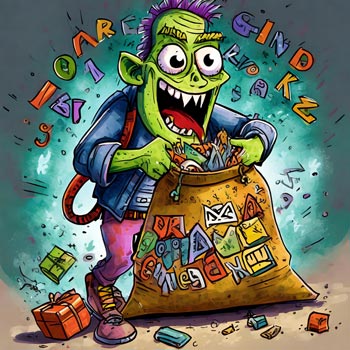
Ghoulish Content Strategy
Content is king, even in the darkest realms of the web. Your content should be engaging, informative, and unique. Don’t let it turn into a phantom of its former self.
Curse of the Duplicate Content
Duplicate content can summon the wrath of search engine spirits. Use canonical tags and create original content to avoid this haunting fate. The Yoast plugin helps immensely with all things SEO.
Lurking Keyword Stuffing
Stuffing keywords like a malevolent spirit can send your site plummeting into the abyss of search engine results. Opt for a balanced approach to keep your SEO strategy from going rogue.
Invisible Pages and Missing Links
Pages that aren’t linked are like ghostly apparitions in your website. Ensure that all your pages are connected, and you have a user-friendly navigation structure.

The Phantoms of User Experience
The user experience can make or break a website. Poor UX is akin to an evil spell that drives visitors away. To keep users engaged and coming back for more, avoid these supernatural pitfalls:
Haunting Pop-Ups
Don’t bombard your users with ghostly pop-ups. Pop-up ads, especially when excessive or irrelevant, can send users fleeing from your site. However, there’s a purpose for popups or sliders, and it’s to quickly draw the attention of your visitors. Check the frequency of how many times your popup should be shown to each user. Include a close button so they can easily close out of your popup, don’t trap your user, that will not go well.
Wretched Load Times
Slow loading times can be a curse on user experience. Optimize your site’s performance, as discussed earlier, to keep users from fleeing in terror.
The Zombie Links
Broken links and unresponsive buttons are like zombies in your web interface. Regularly test and maintain your site to prevent these from appearing.

Spine-Tingling Visuals
The aesthetics of your website are crucial. Visitors are more likely to stick around if your site isn’t an eyesore. Avoid these chilling design elements:
Blinding Color Schemes
Avoid blinding color combinations that assault the eyes. Stick to a cohesive and pleasing color scheme.
Nightmarish Fonts
Don’t choose fonts that are unreadable or look like they belong on a headstone. Use legible and web-safe fonts for a smooth reading experience.
Creepy Pop Culture References
Unless your website is specifically Halloween-themed, stay away from creepy pop culture references that could alienate or confuse your audience.

Cursed Forms
Forms are your gateway to interaction with users. Mistakes in form design can lead to abandonment and haunt your conversion rates.
Spam is Everywhere
First thing first, download a plugin from spam. Try using Google reCAPTCHA to ward off those annoying and waste of time emails that just make no sense to you.
Missing Feedback Spells
Forms that don’t provide feedback, like confirmation messages, can leave users in the dark. Make sure users know their information was submitted successfully.
Witch Hunt for Submissions
Don’t know where your users’ information is being sent? Check your email database or have your website developer check which email address is catching your customers’ submissions. Certainly if you haven’t gotten any emails lately you’ll want to fix this asap.
Well I hope you found this entertaining and insightful for your next website project. Happy Halloween friends! If you have questions please feel welcome to reach out.



